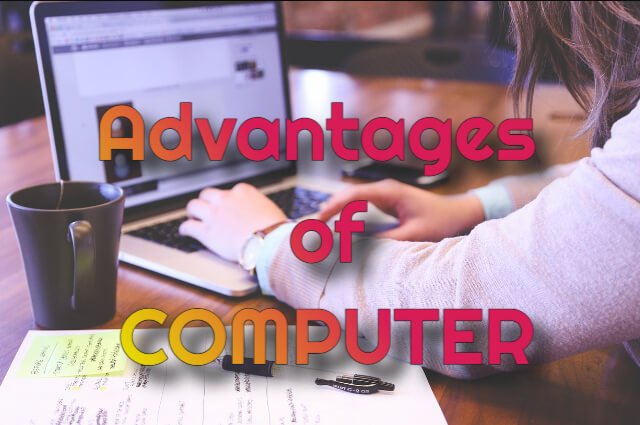Anyone who has ever used a computer will tell you that there are a number of advantages of computer. From the convenience of being able to access information from anywhere, to the ability to create documents and presentations with little effort, computers have revolutionized the way we live and work.
1. In the early 1900s, people used typewriters to write long letters.
2. In 1937, John Atanasoff and Clifford Berry developed the first electronic computer.
3. In the 1950s, computers were used mainly for accounting and scientific calculations.
4. In the 1970s, personal computers became popular.
5. In the 1990s, computers became more powerful and versatile.
Computers are essential for modern life. They allow us to work, communicate and learn. They have transformed the way we live and work.
Computers have revolutionized the way we live and work. They have become an essential part of our lives, decreasing the time we need to spend on tasks and increasing efficiency. Computers have also changed the way we learn, entertain ourselves, and connect with others.
Computers can access information more quickly and accurately than any other device. They can also be programmed to carry out specific tasks, making them an invaluable tool in the workplace. In addition, computers are portable and can be taken with you wherever you go.
What are the advantages of using a computer?
Here are some of the advantages or benefits of computer
1. Increased Storage Capacity: Computers have large amounts of storage capacity compared to other forms of technology. This allows us to store large amounts of data, making it easier to access information quickly.
2. Speed and Efficiency: Computers are able to perform calculations and processes faster than a human can. This helps businesses complete tasks in a fraction of the time they would take otherwise.
3. Automation: Many computer processes are automated, allowing for faster and more accurate results. This reduces the need for manual labor, freeing up resources for other tasks.
4. Communication: Computers make it easier to communicate with people all over the world. We can send emails, make video calls, and even share files instantaneously.
5. Accuracy: Computers are highly accurate when performing calculations and tasks. This eliminates the need for double-checking and reduces errors that can lead to costly mistakes.
6. Increased productivity: Computers allow users to complete tasks quickly and efficiently, resulting in increased productivity.
7. Cost savings: Computers can reduce the cost of performing certain tasks. For example, using computers for data entry can save businesses time and money.
8. Connectivity: Computers allow people to connect to each other, share information, and access remote resources.
9. Storage: Computers have large storage capacities, allowing users to store large amounts of data.
10. Speed: Computers can process data and perform calculations much faster than humans can. This can help businesses save time and money.
11. Computers are versatile tools. They can be used for a variety of tasks, from word processing and internet browsing to working on complex mathematical equations or designing 3D models.”
12. Computers make it easy to stay organized. With multiple windows open at once, it is easy to keep track of multiple projects or tasks.”
13. They’re perfect for taking notes. When taking notes in class or meeting, a laptop provides the flexibility of being able to write openly without having to worry about disturbing others.
14. They’re great for researching any topic, even when you don’t have access to the internet. The internet provides a wealth of information, but sometimes you may need to do some quick research without having your computer with you.”
15. You can do your taxes. “I know it’s not a big deal, but I like to do my taxes on my laptop.”
16. They’re great for reading online books or articles. You don’t have to worry about lack of battery power or the weight in carrying around a book!
17. You can do your school work or homework on it. You can also do research for your English or history project, or your science project.
18. You can listen to music while you’re working on it.
19. It’s good for watching movies or TV shows on it.
20. It is also great for listening to music while you’re doing your homework or school work, and it’s easier on the eyes than reading a book!
21. Laptops are easy to carry around with you.
22. Laptops are lightweight and compact, so it’s easy to carry around and you can take it to school, church or a friend’s house.
23. You can use laptops for going on vacation or to the beach or park.
24. You can use laptops when you go to the library.
25. They’re great for listening to music, watching movies or TV shows on them!
26. You can use them to play games that have a built in microphone and earphones.
27. They’re great for watching movies and TV shows, so you don’t have to wear headphones all the time!
28. You can take them anywhere with you.
Different types of computers: Desktop, laptop, tablet, phone
Different types of computers have different advantages and disadvantages. Desktop computers are larger, more powerful, and often have a longer lifespan than laptop or tablet computers. Laptop computers are generally smaller and lighter than desktop computers, making them easier to carry around. Tablet computers are similar in size to a laptop computer but have a touchscreen interface making them much more versatile. Phones are the smallest, least powerful type of computer, but they’re also the most common.
Operating systems: Windows, Mac OS, Linux
Operating systems are the basic programs that control how your computer works. Windows, Mac OS, and Linux are the most popular operating systems. They all have their advantages and disadvantages.
Windows is the most common operating system on computers. It is used by a lot of people because it is easy to use. Windows is also good for gaming because it has a lot of different game options. Mac OS is good for people who want a different type of computer than Windows has to offer. It has some features that Windows doesn’t have, like apps that are designed for Apple products. Linux is good for people who want to customize their computer or they don’t want to use any ads on their computer.
Web browsers: Chrome, Firefox, Safari
The three most popular web browsers are Chrome, Firefox, and Safari. Each has its own strengths and weaknesses, but in general they all have a number of advantages.
First and foremost, Chrome is known for its speed. Its rendering engines are among the fastest on the market, making it ideal for performing quick web searches or browsing simple websites.
Firefox also performs well in terms of speed, but it offers more features and compatibility with various websites than Chrome. It’s a good choice for users who want to do more than just browse the web—for example, installing extensions and using Firefox as their main browser for online banking or shopping.
Safari is unique in that it’s both fast and user-friendly.
Applications: Word processing, spreadsheet software, photo editing software
Computer applications have become an essential part of modern life. From word processing to spreadsheet software, computer users have a vast array of tools at their disposal to help them stay organized and productive. Here are three important reasons why computer applications are so valuable:
1. They Are Time-Saving Tools: Computer applications can save you hours or even days of work time. For example, if you need to create a report but don’t have the time to do it manually, using a word processing application can easily generate the document for you in minutes.
2. They Are Easily Customizable: Most computer applications allow you to customize their features to make them fit your needs precisely. This means that no matter what task you are trying to complete, there is likely an application available that can help you get the job done faster and easier than ever before.
3. Internet usage and devices: Email, social media platforms, online shopping
FAQ
How can I use a computer to advantage my life?
Computer usage can be advantageous in many ways. It can help people stay organized, keep track of their finances, and communicate with others. Here are some reasons why computer use can be beneficial:
-Organization: People who use computers to organize their lives have more time for other pursuits. They are less likely to be overwhelmed by a pile of paperwork or to lose important documents because they were not kept in an easy-to-access location.
-Financial Management: Being able to track expenses and income is essential for anyone hoping to save money. Computers make this process easier by storing all of the relevant information in one place. This way, people don’t have to go through different financial records every month or worry about forgetting important details.
What are the best ways to use a computer?
One of the most popular things to do on a computer is use it for work. There are many advantages to using a computer for work, such as being able to access information anywhere and being able to work on multiple projects at the same time. However, there are also advantages to using a computer for leisure purposes. For example, you can watch TV shows or movies online without having to wait for them to air on television, or you can read books online without having to leave your home.
What are the 5 Disadvantages of computer?
1. Cost: Computers can be expensive to purchase and maintain.
2. Health issues: Excessive computer use can lead to physical health issues such as eyestrain, back and neck pain, carpal tunnel syndrome, and other repetitive strain injuries.
3. Security issues: Computers are vulnerable to viruses, malware, and other security threats.
4. Social isolation: Spending too much time on the computer can lead to social isolation and depression.
5. Environmental impact: Computer manufacturing and disposal has a negative impact on the environment.
What are the advantages of computer in daily life?
1. Increased Productivity: Computers help increase productivity in many ways. They can help with multitasking, streamline processes and automate repetitive tasks, leading to increased efficiency and productivity.
2. Communication: Computers have revolutionized communication, making it much faster and easier to stay in touch with friends and family around the world.
3. Education: Computers are an important tool for teaching and learning. Students can access a wide range of educational resources online, such as videos, articles, and interactive programs.
4. Entertainment: Computers provide endless opportunities for entertainment, from streaming movies and music to playing video games.
5. Research: Computers are essential for research, as they make it easy to access vast amounts of information quickly and easily.
6. Socialization: Computers can be used to connect people with similar interests, allowing them to socialize and form meaningful relationships.
What are the advantages of computers in education?
1. Increased Accessibility: Computers provide students with access to a wealth of information, including textbooks, online resources, and educational software. This increased accessibility can greatly enhance the quality of education for many students.
2. Improved Learning Experiences: Computers can help teachers create interactive, engaging learning experiences for their students. For instance, computers can be used to help create multimedia presentations that incorporate audio, video, and animation.
3. Increased Motivation: Because computers can be used for fun activities, such as playing games or surfing the web, students are more likely to stay engaged in their schoolwork.
4. Greater Collaboration: Computers allow students to collaborate on projects with peers from around the world. This can lead to better problem-solving skills and more creative solutions.
5. Enhanced Productivity: With computers, students can complete tasks faster, freeing up time to focus on other areas of their studies.
What are the disadvantages of computers in society?
1. Increased Dependence on Technology: The increased use of computers in society has led to people becoming overly dependent on technology. This can lead to a lack of basic problem solving and critical thinking skills, as people rely more and more on computers to do the work for them.
2. Isolation: With so much of our lives being conducted online, people can become isolated from their peers, family and friends. In addition, too much time spent in front of a computer can lead to physical health problems such as obesity, neck and back pain, and carpal tunnel syndrome.
3. Computer Crime: As computers become more sophisticated and powerful, so does the potential for criminal activity. Hackers can access personal information, businesses can be targeted by malicious software and viruses, and identity theft is rampant.
4. Job Loss: With the increasing use of automation and artificial intelligence, computers are taking away jobs from human workers. This can lead to high levels of unemployment, which can in turn lead to social unrest and poverty.